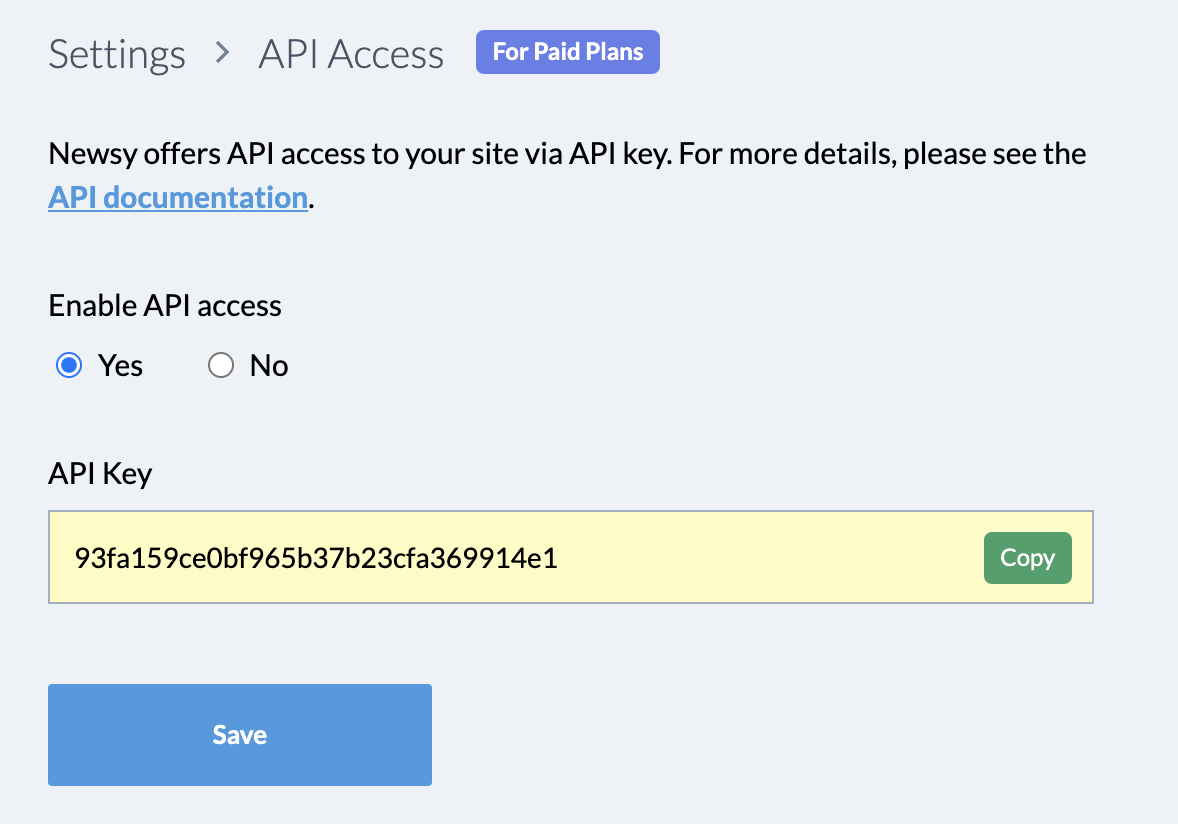Contents via API
Back to Dashboard
Please note that API access is for users with paid plans only.
Newsy provides an API access which lets you either retrieve your contents or post contents to your site.
First you will need to enable it and get your site's unique API key from the API section of your admin panel as shown below.
With the API key, you can now make an API request.
Posting a content to your site
To submit a content to your Newsy via API, you need to make a
POST request to the following URL.
[YOUR SITE URL]/api/content
The parameters you can include are
| api_key | Your site's API key | * Required |
| title | Title of your content | * Required |
| description | Content description | * Required |
| url | URL of the content | [Optional] |
| category_id | Category | [Optional] |
| image | URL of image for the content | [Optional] |
| tags | Comma separated list of tags | [Optional] |
If you wish to assign a category ID, you can get a list of your site's categories by making a
GET request to following URL.
[YOUR SITE URL]/api/categories?api_key=[YOUR SITE'S API KEY]
Please note that posting a content has an API limit of 1 request per 10 minutes.
Retrieving your contents via API
To retrieve your contents via API, you will need to make a GET request to the following URL.
[YOUR SITE URL]/api/contents
The parameters you can include are
| api_key | Your site's API key | * Required |
| limit | Number of contents you would like to retrieve - default = 20, max = 50 | [Optional] |
| page | A page you want to retrieve contents from - default = 1 | [Optional] |
| category_id | Category ID | [Optional] |
You can also get a list of your site's tags by making a
GET request to following URL.
[YOUR SITE URL]/api/tags?api_key=[YOUR SITE'S API KEY]
Maximum number of tags you can retrieve is 50 and you can optionally specify a page number to iterate through the tags.