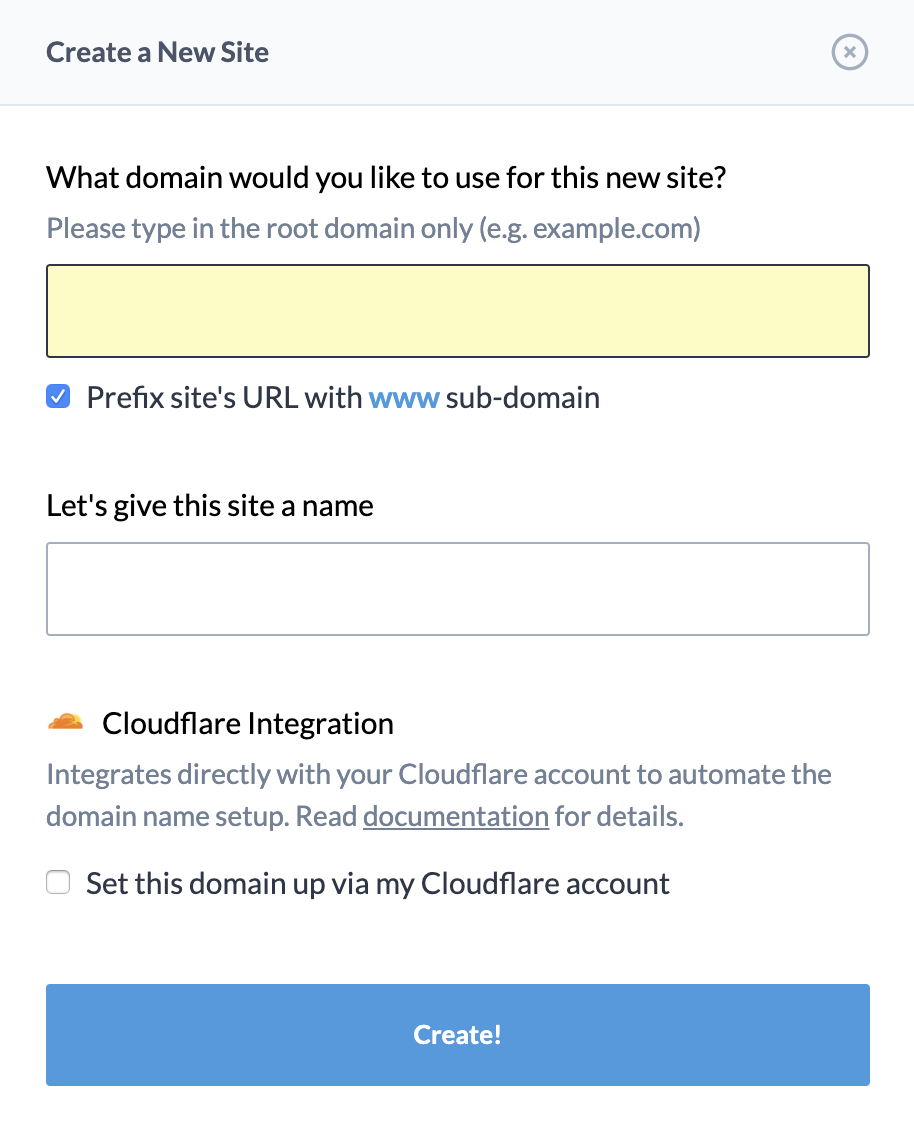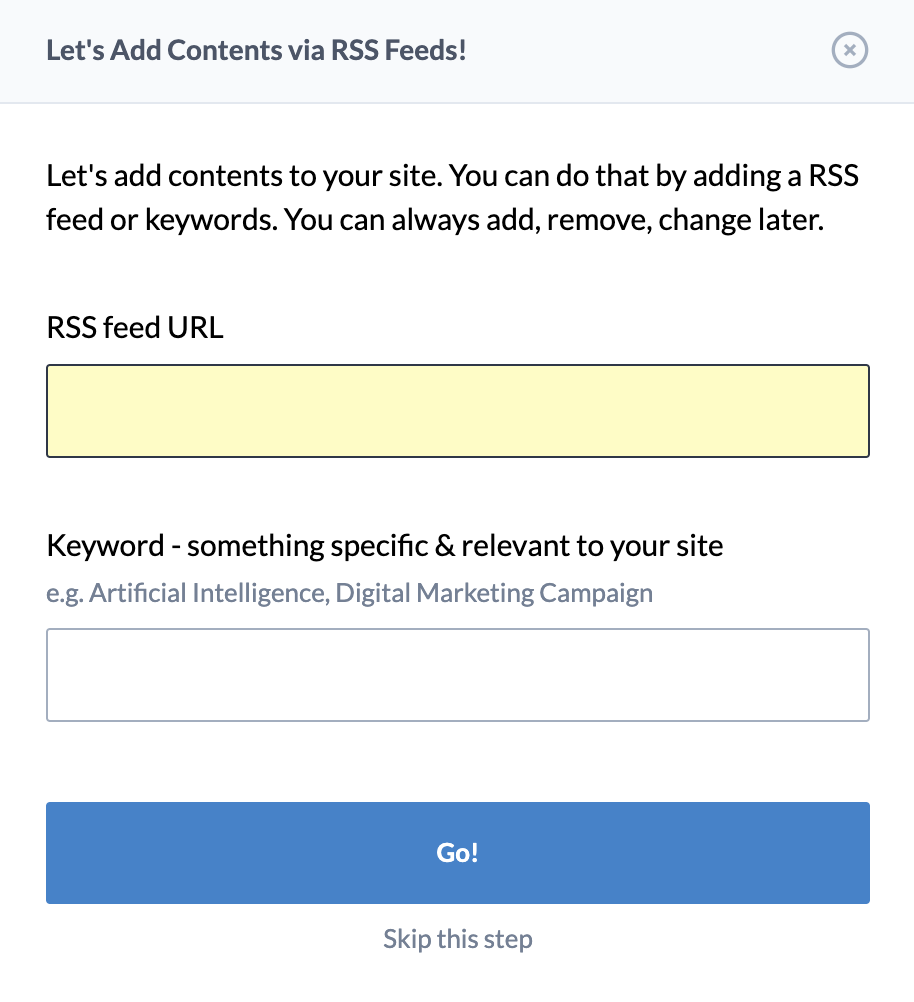Your First Site
Back to Dashboard
Creating your first site is straight forward. Let's step through them. First click on the
+ New Site button located in the header and you will see
the below pop-up screen.
1. Get your domain
First, type in your domain name you want to use for your site. Please ensure that you only type in the
top-level domain
(also called root domain or apex domain).
Next, think about the final URL for your site. Should it be accessed as
http://my-domain.com?
Or http://www.my-domain.com? Many prefer
www as a convention (i.e. World Wide Web) to prefix your website's URL.
We discuss the details around setting up your domain in
Setting up a domain documentation. For now, you can decide whether
your site should have www as a prefix or not.
Let's also ignore the Cloudflare Integration part, which will be discussed in
Cloudflare Integration documentation.
2. Set up your domain
Next pop-up screen will tell you to add a CNAME entry to your domain registrar. If you are familiar with DNS servers, you can
do that right away. Otherwise, as aforementioned, this is is discussed in detail in
Setting up a domain. For now, click on
Got It to move on.
3. Add some contents
Next pop-up screen will tell you to add either a RSS feed or a keyword. RSS feed is a popular file format which contains list of contents
available mostly from content-driven websites (e.g. news). By adding a RSS feed, Newsy can periodically import contents
to your site.
If you don't have any RSS feeds in mind, you can add a keyword, which is suitable for your domain. Newsy will then automatically
crawl popular content sources such as YouTube, Vimeo, New York Times, Reddit and import those contents to your site. When adding keywords, it is
best if you are specific (e.g. domain name news) rather than general (e.g. news). The purpose is to ensure that your site contains a niche list of
contents highly focused around the type of users your site will attract.
For more information, please read adding and managing contents
via RSS feeds and
via keyword searche.
To understand more on how Newsy works to attract more traffic, you can also read
Building traffic for your site.
4. That's it.
That should create your first site. If you have added a RSS feed or keyword, you should see some contents imported already to your site.