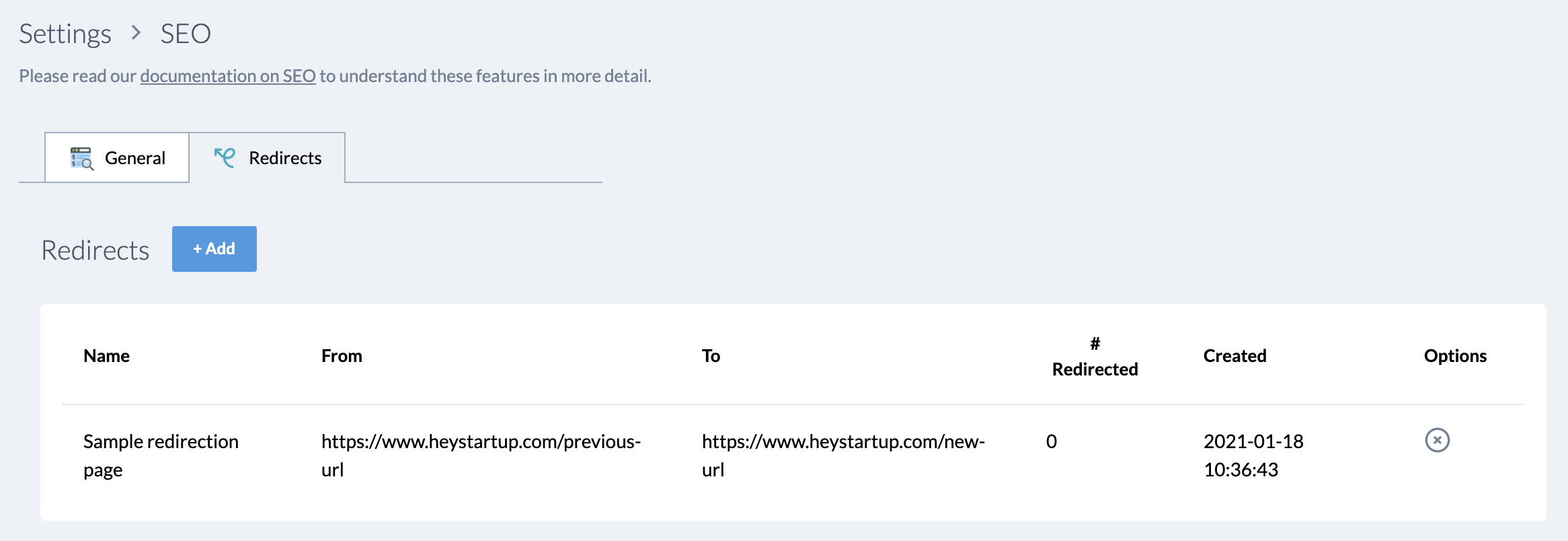SEO - Search Engine Optimization
Back to Dashboard
It's one thing to create a content-based site, but it's another to bring in organic traffic from search engines.
and Newsy has a number of features to help your site, which we explain below.
Homepage Meta Tags
Newsy has a dedicated SEO settings
for each site. The first thing you will find is a set of META tags that you can define for your site's
homepage as shown below.
META tags are usually processed by search engines and you can modify them for your site's homepage here.
For each of the content page, Newsy already defines a variety of META tags for not only
search engines but also for social media (e.g. images) and is already highly optimized for each content.
You will also see Custom Meta Tags in this settings page. Custom meta tags are
great if your site integrates with some other services and you are required to add custom tags in there.
Please note that custom meta tags are displayed on all pages of your site.
Link Sharing with other Newsy Sites
One of the key ways to improve search results is to have many backlinks
to your site (other sites linking to your site). For this, Newsy offers each site owner to
participate in what we call Link Sharing program.
Each content has a set of Related Contents, which are typically a list of
popular contents from the same site. However, if you participate in our
Link Sharing, popular contents from other sites
hosted on Newsy are displayed, while your site's contents will also appear on other sites hosted on
Newsy.
Opening Content Link in iFrame
Each content page on Newsy also links to content's original link. However, you can choose to open that link
in an iFrame. An iFrame
opens the content's original link in a frame within the browser window,
while keeping your site's URL in the address bar.
An iFrame approach also allows us to place a header at the top of the page so that users can easily navigate back to your
site. Newsy also displays social sharing options as well as showing a related content from your site.
Please note that not all websites allow their pages to be loaded within an iFrame. In this case, Newsy
will fall back to the original link as intended.
Sitemaps
In the next tab, you will also see Sitemaps. Sitemaps are a great way to submit
your site's links to search engines like Google and Bing. We highly recommend that you connect add your site
to Google Search Console
(previously known as Google Webmaster Tool) and add your site's sitemap.
It will help your site to be indexed by Google search engine and also
track how your site performs from search engine perspective (e.g. SEO).
Schema Markup
Schema Markup is a standardized format for providing information about a page and classifying the page content.
In all of your site's contents. Newsy automatically generates schema markup and is included in the header section, which will allow
search engines to detect your content more easily.
Redirections
If you're migrating your domain from previous site to Newsy, then chances are you may have some pages that are
already ranking highly, which you probably do not want to lose. Or you may want to redirect some of your domain's paths to
different URLs.
In such a case, you can use Redirections to map previous URL to another for your domain, which is available
under the SEO settings page under Redirects.