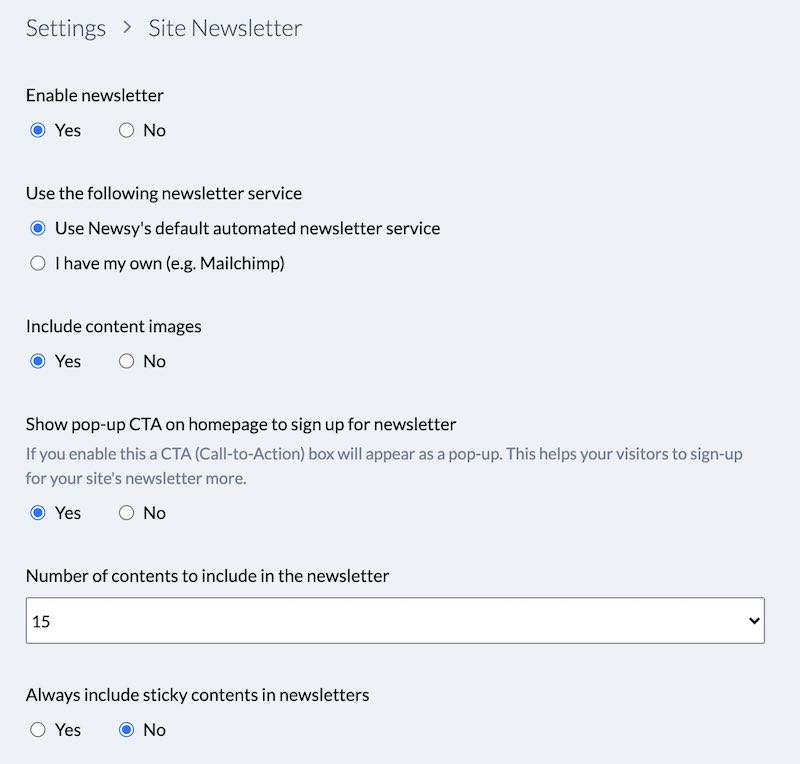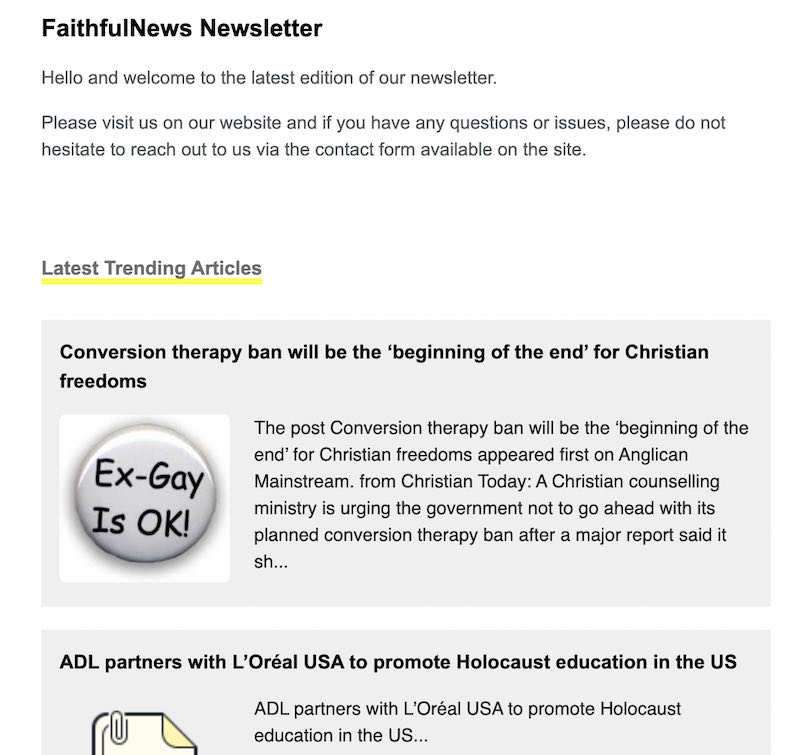Newsletters
Back to Dashboard
By creating a content-based site with
memberships,
SEO and many other features, your Newsy site would be generating increasing number of traffic.
In addition to all these, you can also enable Newsletters to bring even more traffic and also return-traffic
back to your site. In this document, we'll go through how this works and how you can enable it for your site.
If you are not familiar with newsletters, it's essentially an email that is sent to the visitors of your site on a regular basis and contains the
latest popular contents that those users might be interested in.
A visitor can subscribe to your Newsy site’s newsletter in two ways. One is by becoming a member, which means the user creates an account on your Newsy site.
Another way is subscribing to the newsletter by providing the email address.
Newsy handles all aspects of newsletter including email confirmation steps to make sure you only capture valid addresses, changing the newsletter frequency, and unsubscribing.
To enable newsletters, go to the newsletters settings as shown above image. The first option either enables or disables the newsletters. You may want to turn off the newsletter altogether, so you can do that here.
You can also direct users to a different newsletter signup form other than one provided by Newsy. An example would be a mailchimp newsletter. And when a user clicks on the link, they will be directed to your mailchimp sign up page.
You may also wish to turn off images in the newsletter - we know that some email provides hide images by default.
You can also enable this call-to-action for newsletter subscription. This is a good way to prompt your visitors to sign up for newsletter and it looks like this. This pop-up will appear when the user visits your site for the first time. If they close it, it won’t appear again for 7 days.
You can select how many contents are included in the newsletter - just be mindful that some email provides actually cuts off your email if it’s too long. So be mindful on choosing a big number here.
Lastly you may have some contents that are sticky. Sticky contents always appear at the top of your homepage and you may wish to include this in the newsletter.
The below image shows an example of the newsletter received in the inbox.
If you have a content-driven site, not only is it important to bring traffic to the site, but also it's vital to bring those users back and newsletter is a great option to achieve this. The best part is that it's fully automated so you do not have to do anything apart from simply enabling and selecting some preferences.