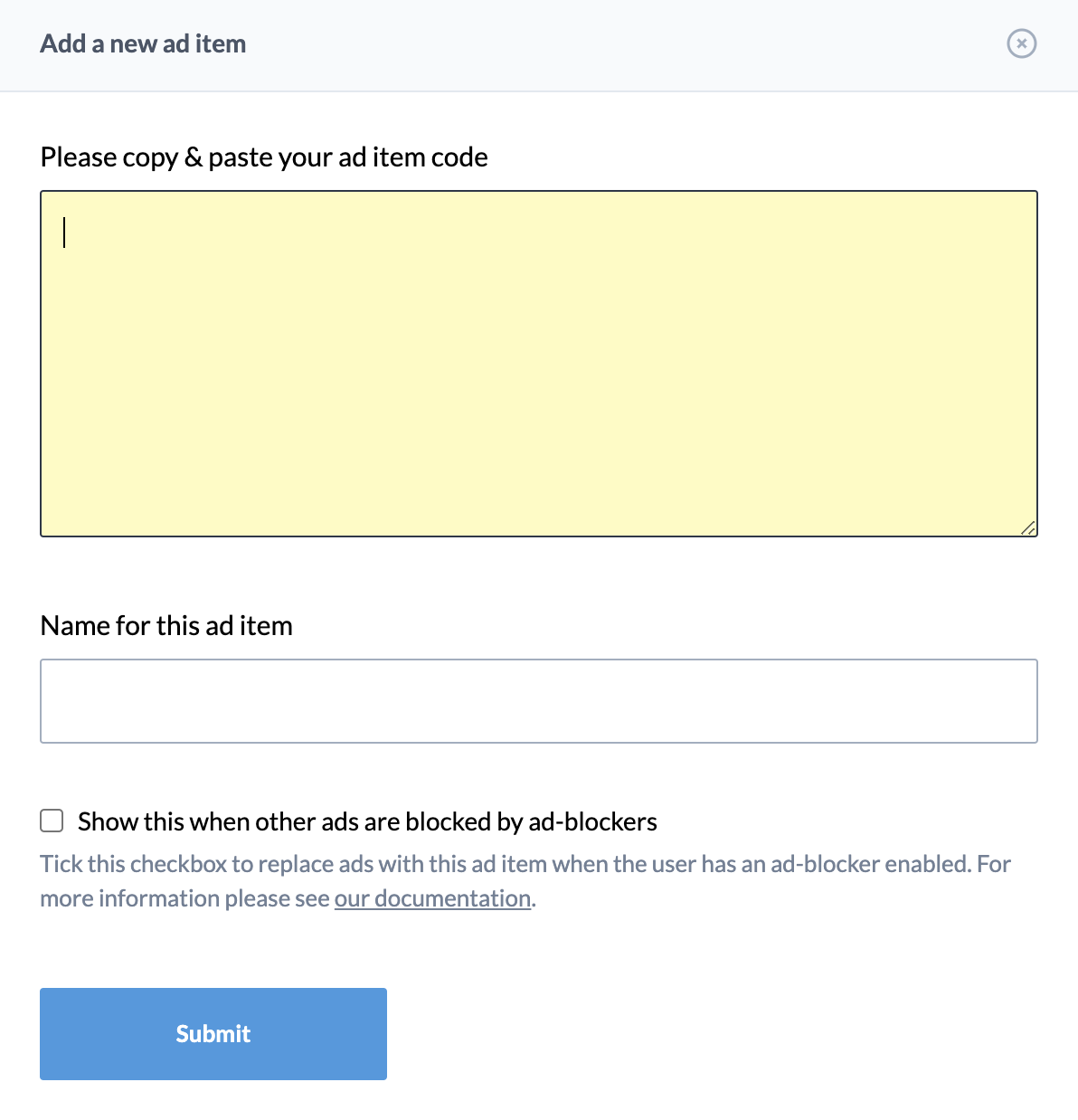List of advertising platforms you can use with Newsy
Back to Dashboard
When you add advertising to your Newsy, it's quite likely that they will be blocked if your visitor has
ad-blockers enabled on their browser. Newsy allows you to add
Ad-block replacement ads so that you can still display something even if your ads are
blocked.
Adding a replacement ad is same as adding any other advertising item, except that you need to tick the box that says
Show this when other ads are blocked by ad-blockers.
What does a replacement code look like? Currently, you can add any text or HTML code to display an image or a banner.
For example, you can insert
Which will display the following image linked to Google.
Once you've done that, make sure you add this replacement ad item in the advertising area within your site
alongside the usual ad item. Newsy will automatically detect whether the user's browser has an ad-blocker
enabled, in which case, it will show your replacement code.