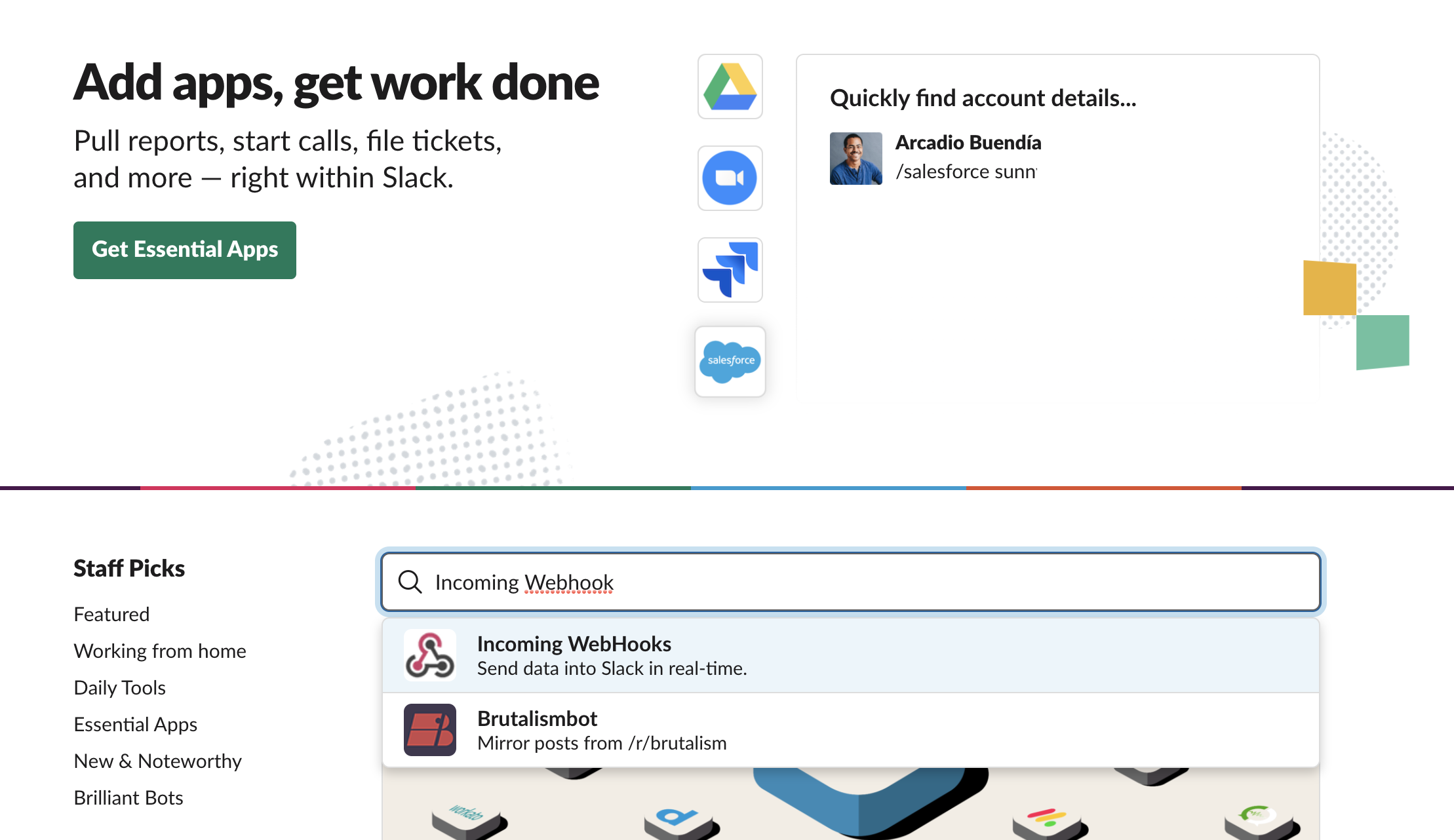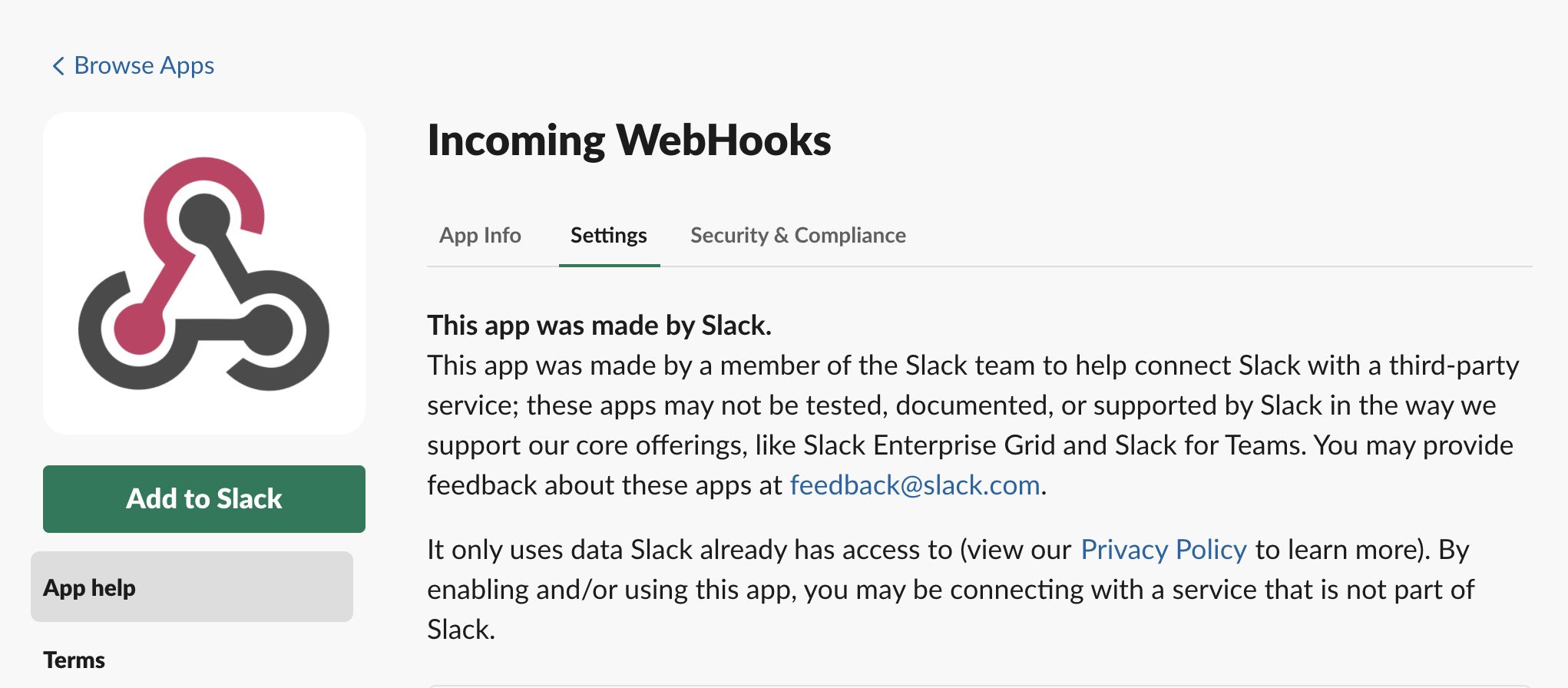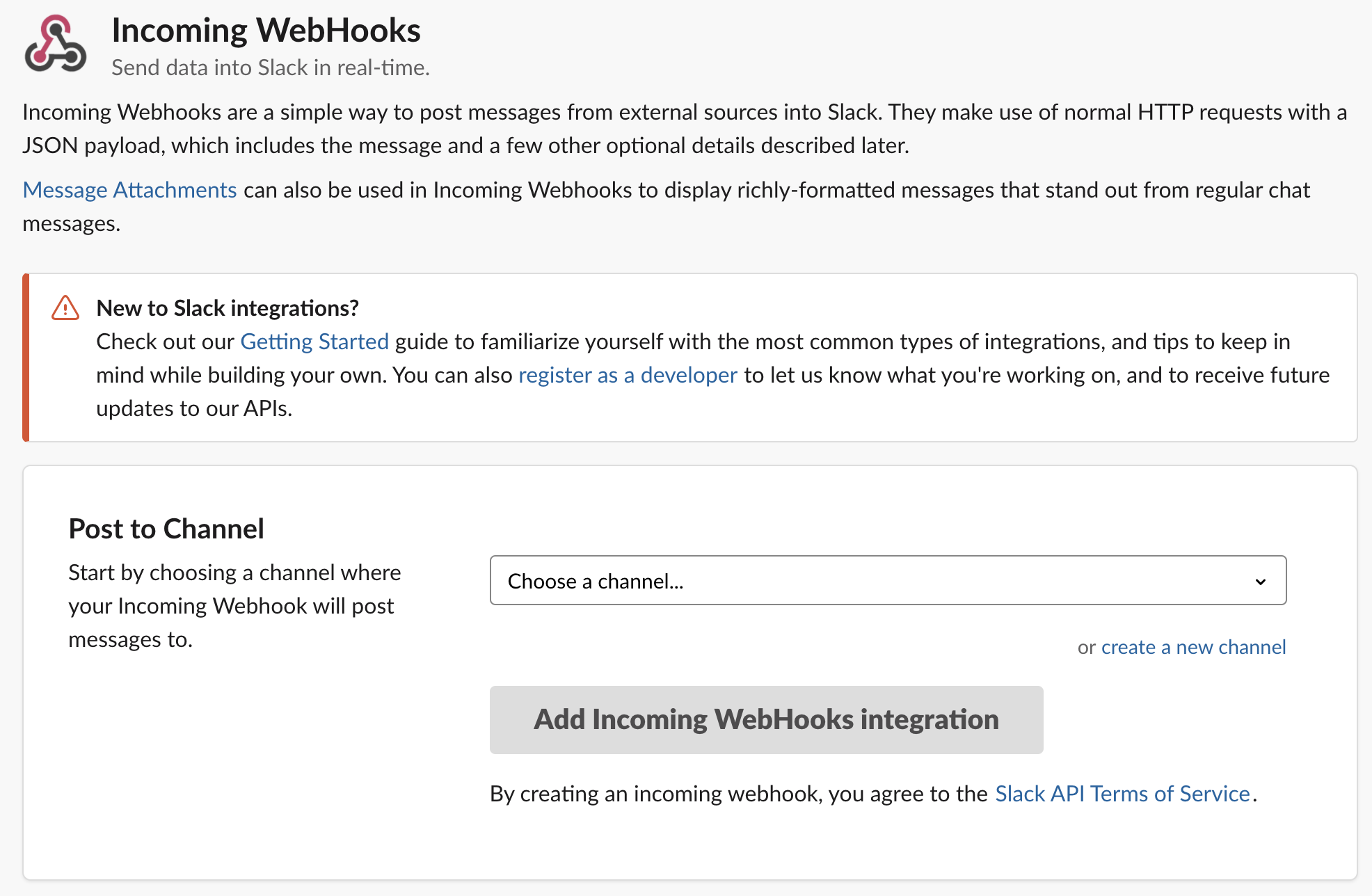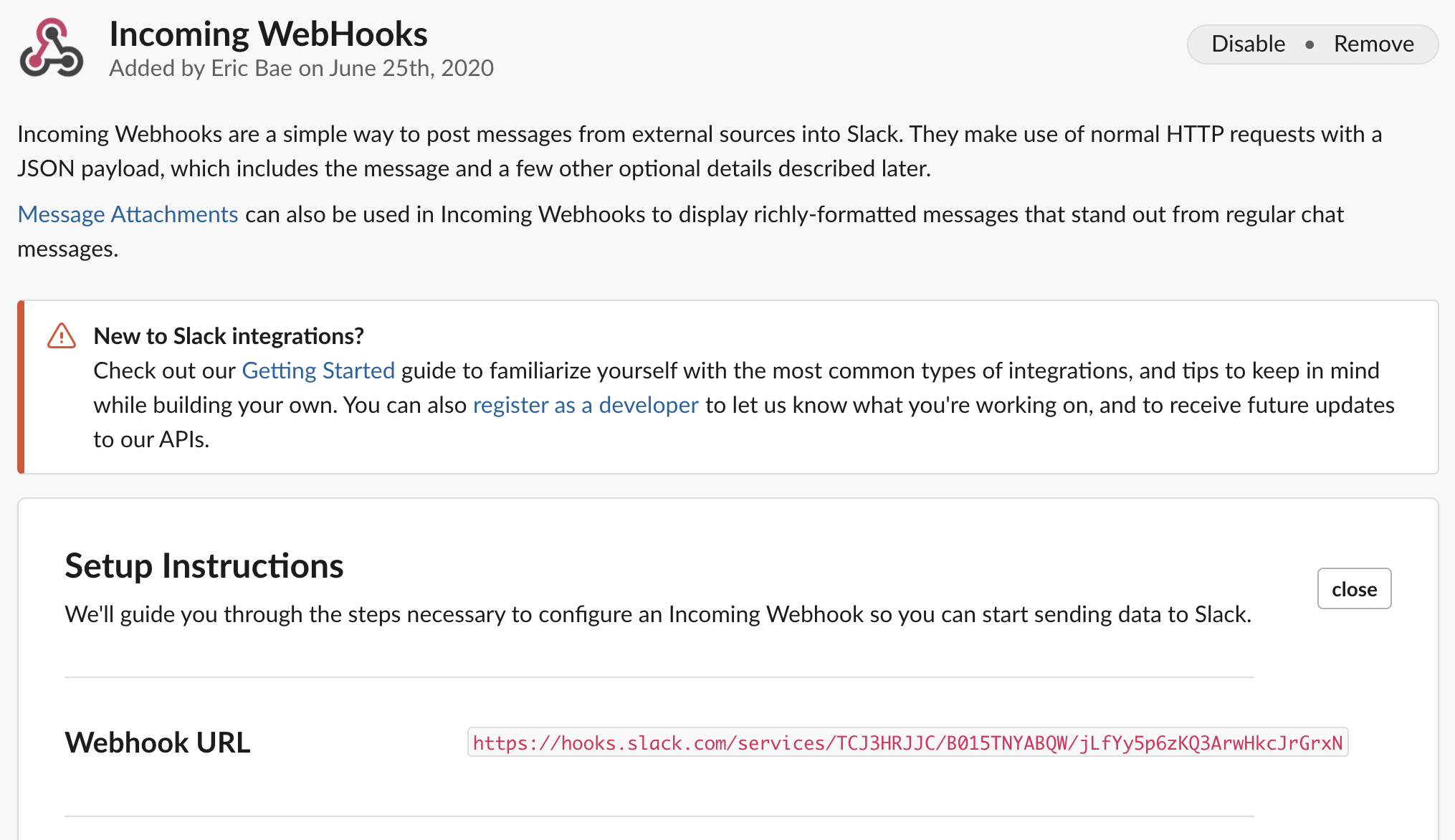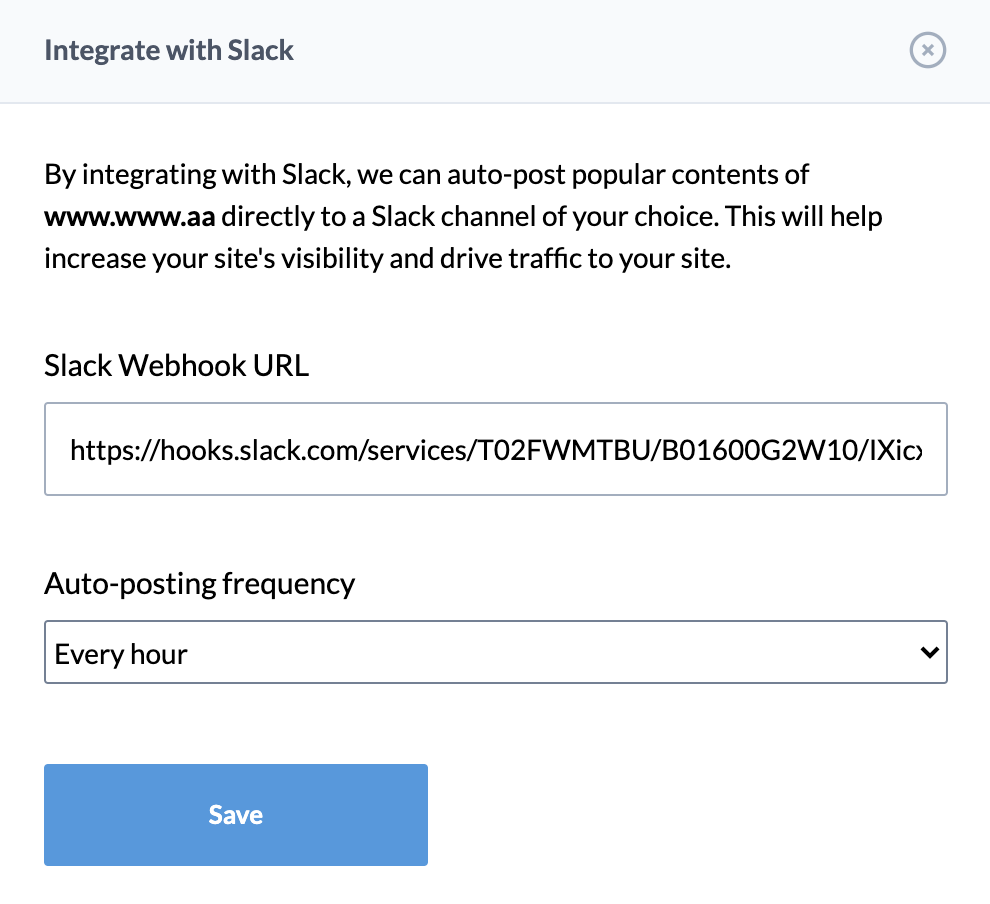Slack Integration
Back to Dashboard
Please note that this feature is for users with paid plans only.
Newsy integrates directly with Slack to auto-post popular contents from your site.
It works slightly differently compared to Twitter, Tumblr or Blogger, so please follow the instructions
below.
1. Add Incoming Webhook App to your Slack
First thing is to add an app on your Slack. The app is called Incoming Webhook App.
Make sure you are logged into your Slack account and you can click on the menu item labeled Apps
and then clicking on Browse App Directory. Or you can go to the App Diretory directly by
clicking here.
Once you're there, search for Incoming Webhook App and click on it and then click on
Add to Slack button.
In the next screen, you will need to select which Channel you want Newsy
to post to. You can either select an existing channel or create a new one. Once you've selected a channel, click on the
Add Incoming Webhooks Integration button.
On the next screen, you will see Webhook URL. Copy this value and go to your site's admin panel in
Newsy.
2. Add Incoming Webhook URL to Newsy
In the Integration page, select Slack and
paste the webhook URL that you copied and select the frequency of posting and save.
That's it! Your contents should appear in your nominated Slack channel shortly!