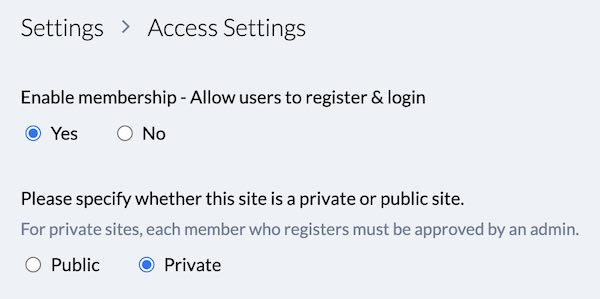Private site
Back to Dashboard
In the membership documentation, we described how membership works at Newsy, which is
a great way to generate organic traffic and have returning users.
Newsy takes this one step further by enabling Private Site. A priviate site is essentially
a member-only site where visitors to your site must create an account and then be approved by an admin before getting access to your site.
By making private, you ensure that your members are genuinely interested in your site and its niche topics. If you are running the
Newsy site for your future projects and ideas, this is a great way to really find a focused-group of users you can target later on.
It also obviously increases the curiosity and mysteriousness of your site, which can work better if you want to increase your member-base.
To turn your site into a private site, go to the Access Settings in your admin panel and click on
Private as shown below.
Once you've done that, when a visitor tries to view your site, they will see a Login Pop-up.
If he/she is a new user, they will need to create an account, confirm their registration and wait for the approval before
getting their access granted.
As an admin, you will find all un-approved members in the Members section of your admin panel where you can approve them.
Once they are approved, they will receive an email notification at which point, they can login and access your site.
Finally, a private site works well alongside Paid Membership feature available on Newsy
as well, so make sure you check that out also.