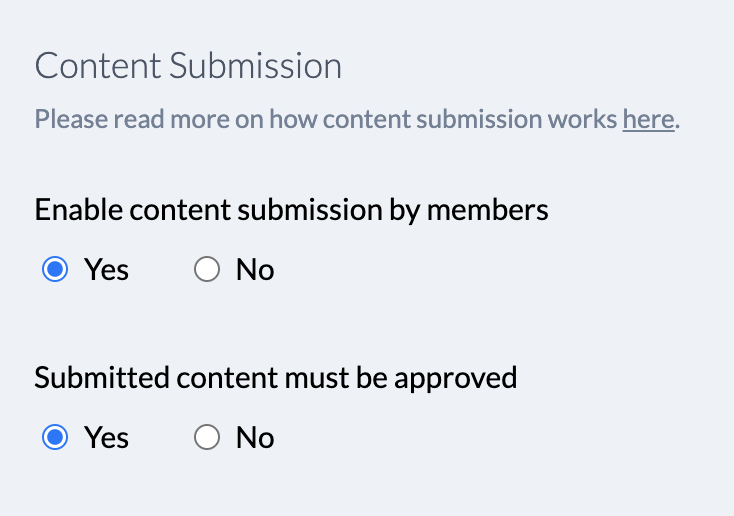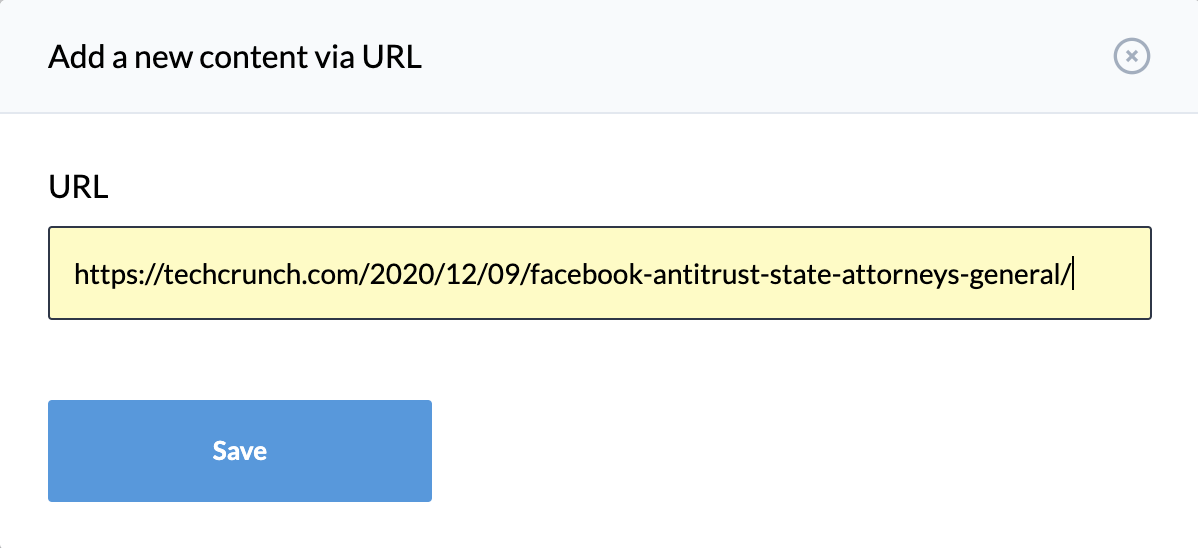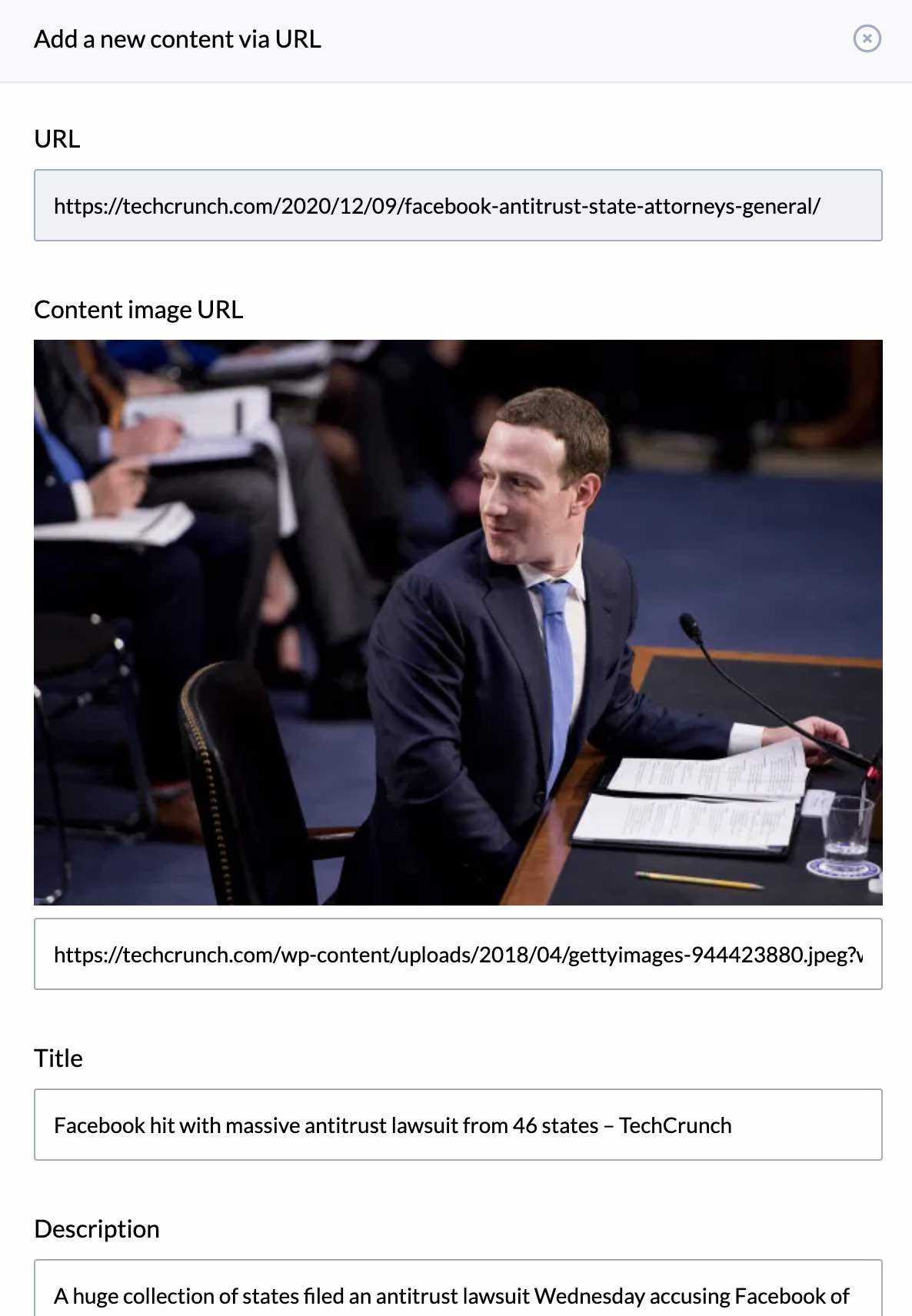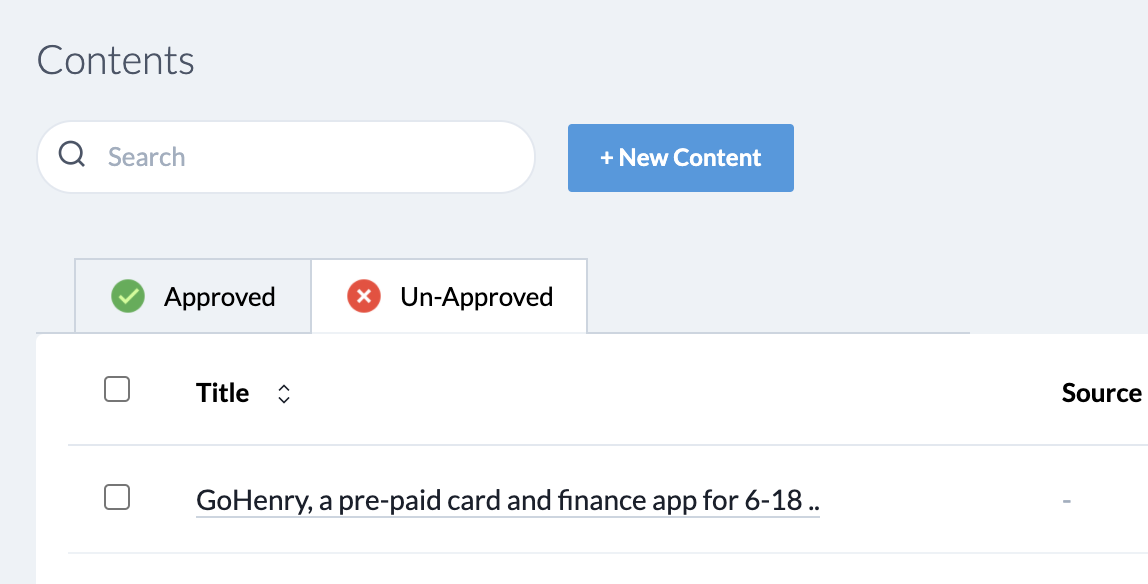Content Submission
Back to Dashboard
Please note that the content submission feature is available only for paid plans.
Newsy allows you (the admin) as well as your members to submit posts to your site. You can enable this via
Content Settings options in your admin panel.
When content submission is enabled, your members will see a Submit Content button on your site.
When cliked, you will see the below submission pop-up.
When a link is submitted, Newsy will automatically retrieve the link's details and populate in the next pop-up screen shown below.
On this screen, you can change the details of the content and submit. Upon submission, you can also specify whether submitted content should
be manually approved or not. If it doesn't require an approval, the content will appear on your site immediately. If you enabled the approval
process, you will receive a daily email with the list of contents that require your approval, which is available in
Contents in your admin panel via Un-Approved tab shown below.
The content submission feature truly converts your site into a fully-fledged content-driven community and will bring more engagement for your members
and visitors.