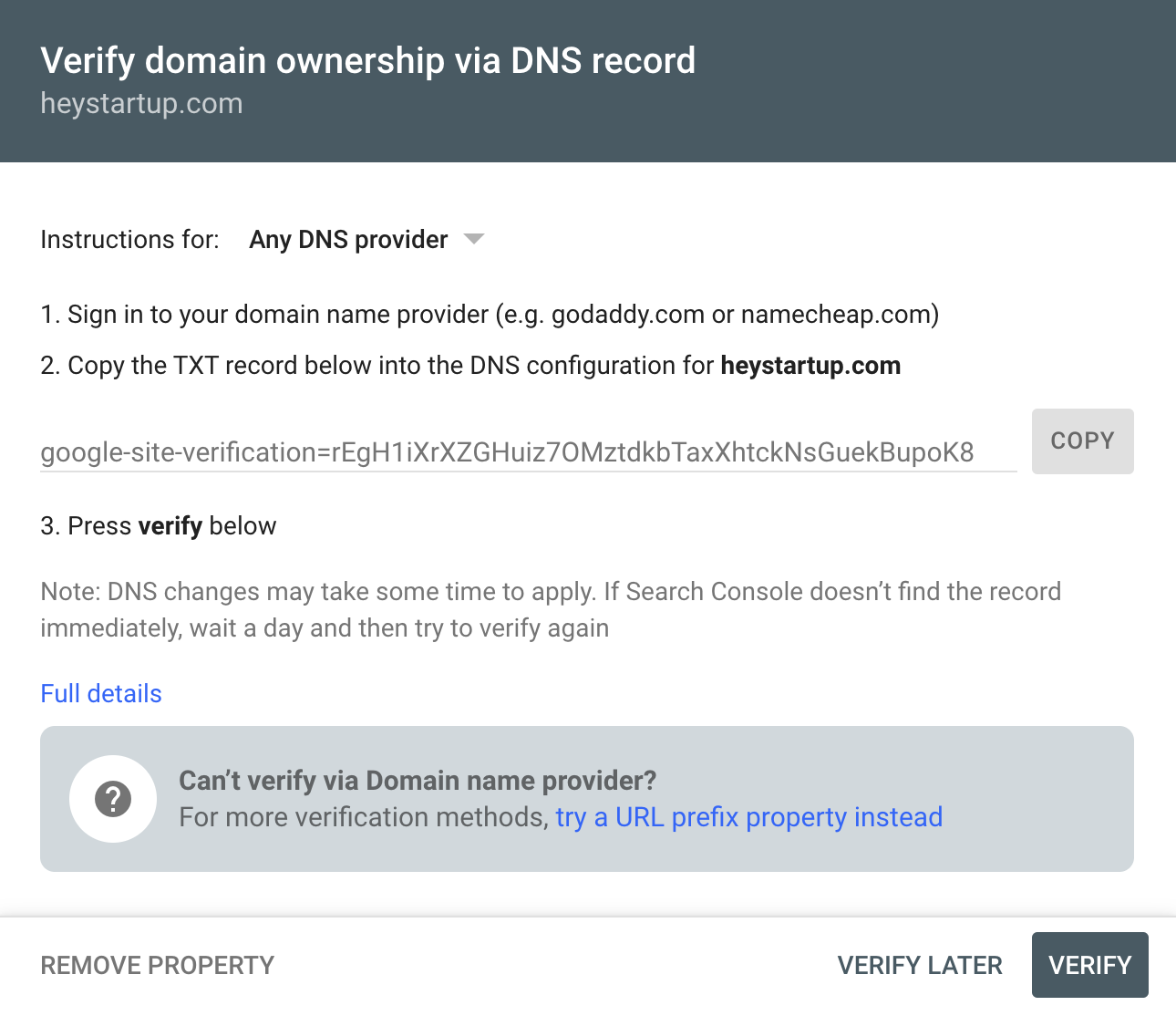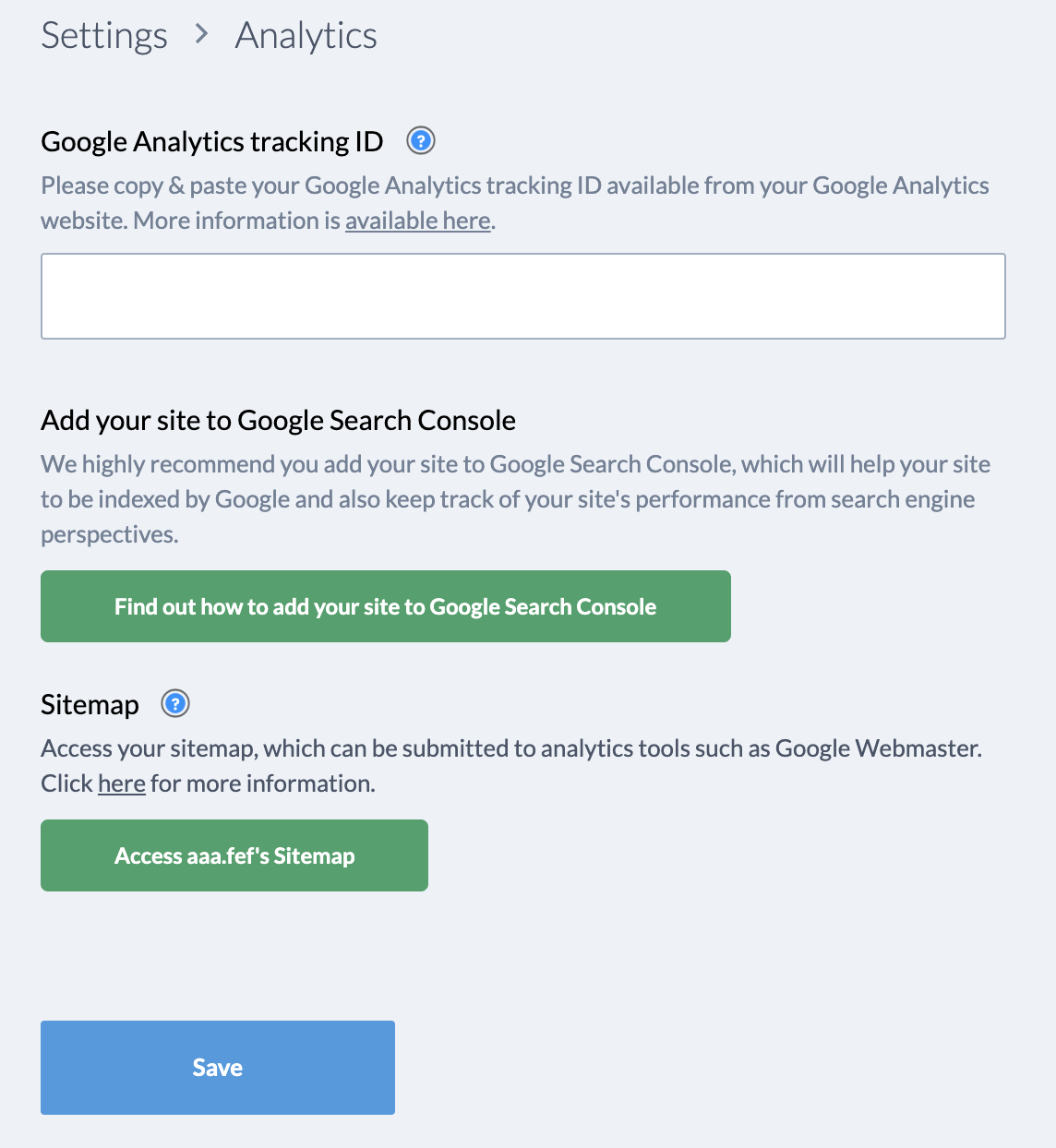Adding your site to Google Search Console
Back to Dashboard
As soon as you set up your Newsy site, we recommend that you add your site to
Google Search Console
(previously known as Google Webmaster Tool). It will help your site to be indexed by Google search engine and also
track how your site performs from search engine perspective (e.g. SEO).
When you first add your site, you will need to verify that you own the domain. You can do this by either adding a TXT or a CNAME record (as shown in the below image) to your
DNS settings in your domain registrar's control panel. If your domain is
set up via Newsy, you can add a TXT or CNAME record directly in Newsy
by going to Domain settings and clicking on the DNS records.
Once verified, we also recommend you to submit your Sitemap,
which helps Google to find your contents.
(you can do this by clicking on the Sitemap menu item in Google Search Console). Your site's Sitemap is automatically generated and available by
Newsy in the Analytics section shown below.
Once you set up Google Search Console, there isn't anything else to do. You probably want to check it periodically to see how your site
is performing from Google's perspectives. Google Search Console will also email you with any recommendations on improving your site's visibility.
Note that it does take several days before any results are shown on Google Search Console.