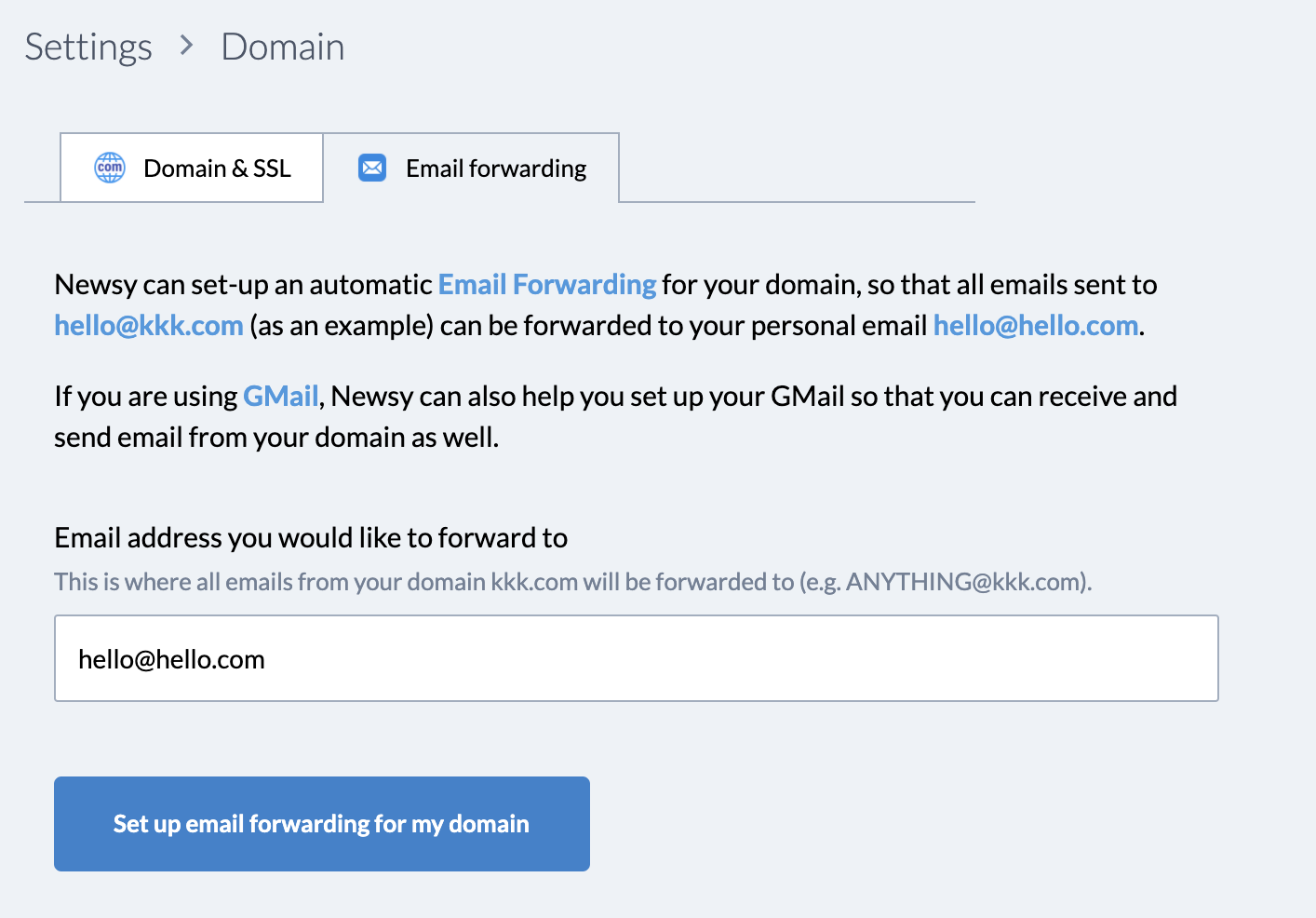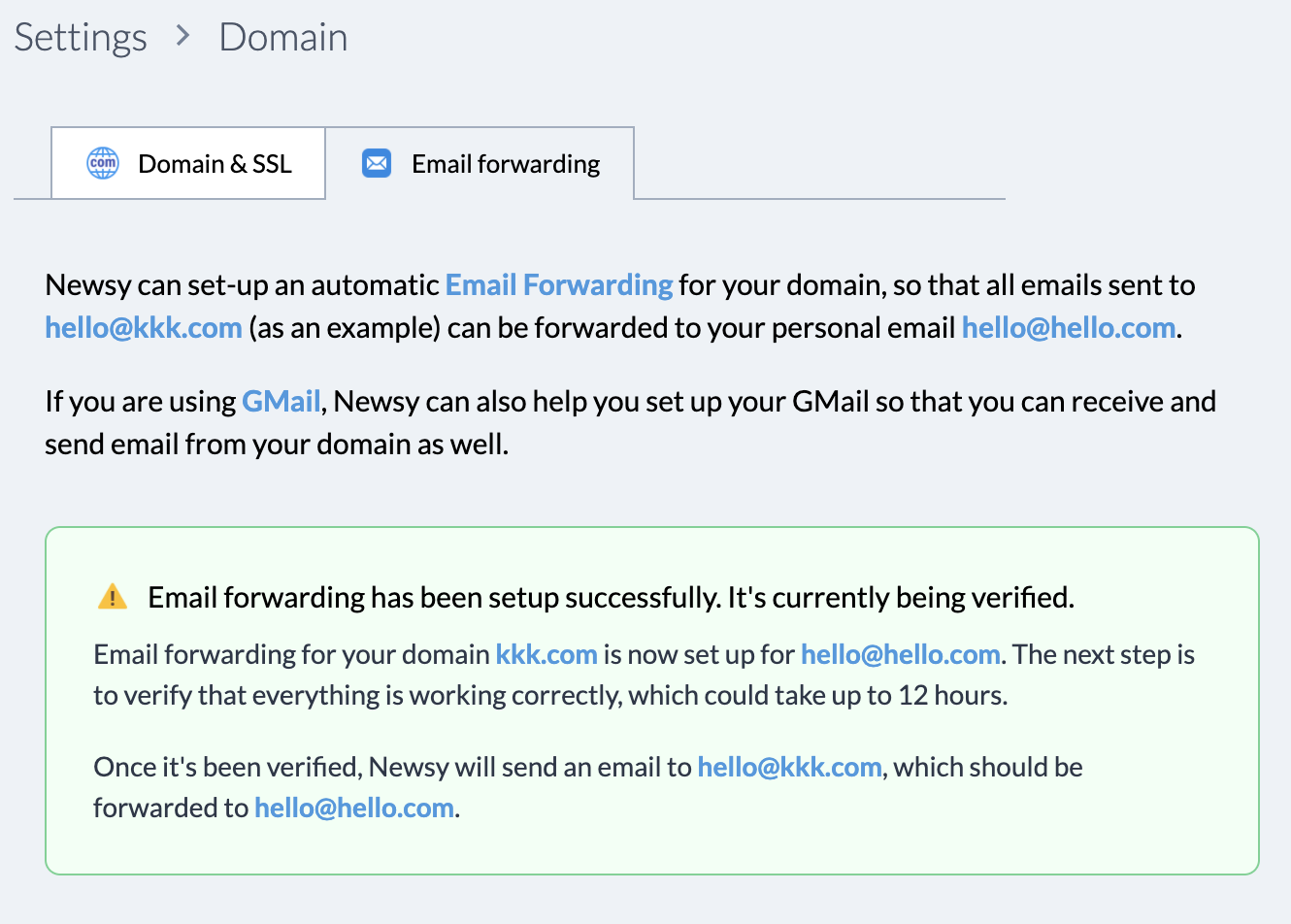Setting up email forwarding for your domain
Back to Dashboard
If you have set up your domain via Newsy,
we also offer an Email Forwarding feature, which forwards all emails sent to
your domain to another nominated email address.
That is, if your domain is hello.com, when an email is sent to
anything@hello.com, Newsy will forward it to another
email of your choice (e.g. your personal email).
Setting email forwarding is quite straight forward. Go to the Domain
settings page and click on the Email Forwarding tab as shown in the above screenshot.
Nominate where you would like to forward the emails to and click on the blue button
Set up email forwarding for my domain. You should see a pop-up loading screen, which will
take about 30 seconds to configure the settings. Once it's finished, you will see the below screen.
Once the setup is finished, Newsy will then verify that everything is connected properly. Since email forwarding
requires DNS changes, it may take up to 12 hours for this verification to be completed.
At this point, there is nothing for you to do. Newsy will check in the background to make sure the setup is
correct. Once verified, Newsy will send a test email to hello@your-domain.com
which will arrive at your nominated email.